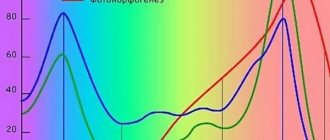Have you received a beautiful plant as a gift, but don’t know what it is or how to care for it? Do children ask a lot of questions about the natural environment, or do you yourself want to know more about what surrounds you? In this publication we will tell you how you can determine the exact name of a decorative flower or plant from a photo.
All ways to find out the names of unknown flowers
If you don’t know what the plant is called, then it’s not clear what conditions it requires. If not properly cared for, it can quickly wither and die.
What are the obvious ways to determine the name of a flower:
| Search methods: | Explanation: |
| Read reference books. | This method has many disadvantages. Information in print media quickly becomes outdated. Finding the right book can be difficult even for a specialist. In addition, many people's hand-drawn illustrations or black and white photographs do not correspond in any way to actual plants. High-quality color images often do not accompany every article, even in a good reference book. |
| Ask the experts. | Unfortunately, most people only have the opportunity to talk about this topic with the saleswoman from the flower shop and strangers on the forum. All these people are not required to understand every bush they come across and can also make mistakes. |
| Describe your problem in text to a search engine. | However, you will have to personally review the mountain of information on the topic. |
| Upload a photo of a flower into a special program. | Artificial intelligence is already successfully able to identify plant species from photographs. |
Determining the name of a plant using a smartphone
To make his work easier, upload photos taken in good lighting. Try to make the image look as clear and bright as possible.
PictureThis
Another great app with powerful AI (artificial intelligence). PictureThis can identify a plant, flower or weed almost instantly, all you have to do is take a photo of it. Although you can manually search the database. Each representative of the flora is provided with a detailed description.
According to the developers, PictureThis identifies more than 10,000 plant species with 98% accuracy. The company even claims that their brainchild is more effective than most human experts. The application can also send advice from a community of plant growing experts, as well as provide care tips, for example, reminders to water.
Available for Android.
Google Lens for identifying plants from photos
Google Lens app has a Plant Detection mode. It does not always cope with the identification of rare species, but it can give a good hint in everyday conditions.
What to do to determine the name of your flower from a photo using Google Lens:
- Download the Google Lens app. Then turn it on and select the desired mode.
- Point your smartphone lens at the object you are interested in.
Google lens pointed at flower - Wait for a small colored circle to appear. If it doesn't appear, move the camera in front of the plant. When you finally see the circle, tap it with your finger.
Google Lens in action - Choose one of the name options.
How to determine the name of a flower in Google Lens - Read the description provided by Google. If you doubt the plausibility of the result, try photographing the plant from a different angle.
Description of a tulip in the Google Lens application
This program also makes it easier to search for desired products in online stores, scan QR and barcodes, copy and save text. The Google Images service also identifies plants from photographs, but the Lens app will help you cope with this task much faster.
We also suggest you learn: How to determine the color of a pixel online.
Method 4: Yandex.Images
The Yandex.Pictures search engine has advanced artificial intelligence that detects objects in a user-uploaded image, displays information and similar pictures. This can be used not only to find matches, but also to identify the plant, which is done as follows:
Go to the Yandex.Images online service
- Click on the button above to immediately find yourself in the required section of the search engine. There you are interested in a button with a picture of a camera.
- After clicking on it, a form for uploading an image will appear. Select it as a file or paste a link.
- You will then see dots on the objects that have been recognized. If the plant detection was unsuccessful, select the fragment yourself and wait for new results to load.
- On the right you can see the website’s guess as to what is in the image, as well as its description if there is a Wikipedia page.
- Below is a list of similar images, and on the left is a list of sites with information about the image. Most likely, you can read various information about the plant and its care.
How to ask Alice about the name of a flower
The passive-aggressive voice assistant Alice is built into the Yandex and Yandex Browser applications (https://yandex.ru/alice/images). There is also a version for Windows. Alice is trained to recognize flowers and plants, so you can try sending her a photo and see how well she copes with searching for information on the Internet.
How to work with Alice to determine the name of a flower from a picture:
- Go to the application. Start a conversation with Alice by clicking on the white and purple symbol, made in the form of a rounded triangle. Then tap on the schematic image of the camera.
Alice voice assistant symbol - The message “Take a photo” will appear on the screen. Send a photo of the flower you are interested in and wait for a response.
- Almost instantly you will receive the expected name and a selection of images with similar plants. If one of them catches your attention, you can go to the web page describing it.
Yandex search result
The main advantage of Alice is that she operates mainly with information from Russian-language sites. However, translating a page from English is also not difficult for modern artificial intelligence.
Method 2: PlantID
The following site operates on approximately the same principle as the previous one, but does not always show the exact option. For example, we took a photo of a dwarf tulip, but on the website we received information that it was an ordinary tulip without any clarification. This does not always happen and in most cases PlantID displays the correct result.
Go to PlantID online service
- Get started with the site by uploading a ready-made photo or clicking the “Take Photo” button if you are ready to shoot a plant right now using a webcam.
- If the file is already on your computer, find it through Explorer and open it for identification.
- Wait for processing to complete while monitoring the progress on the tab. This may take about a minute as PlantID compares your photo to others and determines the percentage of the match.
- A list of results appears, with the accuracy percentage shown on the left. Check out all of them or choose just the first one. PlantID will automatically detect that your language is Russian and, in addition to the name in Latin, will also show the local language so that you don’t get confused.
- There on the page you can click the “Details” button to obtain information about the plant. Click on “Google” to quickly go to the search engine and view the results.
PlantNet is a smartphone application that will determine what kind of plant is in the photo
French botanical organizations came together for a joint project and released the PlantNet .
How to find out the name of a flower using it:
- Tap on the button in the form of a camera located in the lower right corner;
- Then take a picture of the flower or find the image you want in your gallery;
- Indicate the part of the plant that was photographed.
The program is available absolutely free of charge. The creators do not provide any paid options. Download it to your device with Android OS. iPhone owners will need to follow this link.
PlantNet app
PlantNet will offer a list of similar objects and determine the exact name of the flower from its photo in Latin. The database of this application is enriched by the collective contributions of users. Anyone can create their own account and mark whether the artificial intelligence handled the plant recognition correctly.
This may be useful: Search by photo from your phone in Yandex.
Method 1: PlantNet
There are not many online services for identifying a plant from a photo, since developers often implement such solutions in the form of applications for mobile devices.
However, PlantNet is one of the sites that specializes in doing the task. We will consider it first, since during testing we found the highest accuracy of correct identification down to the subspecies of the plant. Go to PlantNet online service
- Click on the button above to go to the required page of the site. Click on the area or drag an image onto it.
- If you only have a link to a photo, click the “or add an url” button and paste it into the field that appears.
- In the case of Explorer, find the file in the folder and double-click on it with the left mouse button.
- After a few seconds, a list of results will appear on the screen. The first one will always have the highest percentage of matches and is most likely correct. You see not only the name of a flower or other plant, but also a list of similar images.
- Below are matches with a lower percentage of accuracy, but in some cases just some of this may turn out to be true, which mostly applies to images in poor quality or with cropped parts of the plant.
- Click on the name to go to the plant page and get more detailed information about it.
- Of course, some names from English or Latin cannot be translated into Russian yourself, so just copy it and paste it into a search engine. You will see the result in Russian on Wikipedia.
iNaturalist will help you identify a plant running Android OS
The iNaturalist application was developed by specialists from the University of California. Like PlantNet, it specializes in working with wild life forms.
iNaturalist logo on smartphone screen
Instructions for use to determine the type of plant from a photograph:
- Point the camera at your subject.
iNaturalist app - Click your flower.
How to shoot with the iNaturalist app - Click on the “View offers” button. The program will offer a number of titles.
- Select the desired option from the list provided and load it into the database. To make it easier for other users to work with the application in the future, add a description.
This program is completely free. It does not contain built-in restrictions on access to its functions. She's not very good at recognizing rare species, but she's sure to do a good job on most objects.
Third place: Leafsnap and Birdsnap
With the free Leafsnap app, developed by researchers from Columbia University, the University of Maryland, the Smithsonian Institution and the Natural History Museum of London, you can explore numerous tree species.
- Download the Leafsnap app for iOS
- Download the Birdsnap app for iOS
1. The application uses visual recognition and allows you to identify different types of trees. 2. The application database contains high-resolution images of leaves, flowers, fruits, seeds and tree bark for recognition. 3. The application includes an extensive database of trees that grow in Canada, the USA and the UK. Many of them are found all over the world, including in Russia. 4. To complete the picture, the Leafsnap application is best used in conjunction with the friendly Birdsnap software, which allows you to identify birds. This symbiosis will be useful for lovers of forest hikes. 5. Birdsnap's knowledge base contains over 500 birds, allowing you to identify them from a photo (thanks to the algorithm used in facial recognition software), based on your location and the current time of year.
PlantSnap will help you find out the names of any flowers
PlantSnap application contains a huge database of information on mushrooms, cacti, flowers, succulents, and trees from photos.
To download PlantSnap from Google Play, follow the link. iPhone devices can download the app from the App Store.
PlantSnap app
How to use PlantSnap:
- Click the plant on the camera;
PlantSnap app in action - Wait a couple of seconds;
- Analyze the output.
Information in PlantSnap
PlantSnap runs free on Android. When used via iPhone, it requires a subscription fee. In the free version, you can take no more than 10 photos daily. However, the program does not always produce the correct result from the first photo.
Selecting an Option in the Snapchat App
NatureID
The NatureID developers did their best - everything works perfectly. Here you can take a photo of a plant and the application will start searching for it in its database, and when it finds it, it will display mountains of pictures and detailed descriptions.
The desired options can be added to the collection. With the help of notifications, NatureID will also help you care for your flowers, so you won’t forget to water and feed them on time. In addition, the application has a plant disease identifier, which is useful in case of trouble.
Available for Android.
Find & log animals and plants - works via GPS to find plants
This application will ask the user to indicate their location. It uses GPS tracking and can determine what animals and plants may be around you.
Find and Log app
The database is replenished by users. If you are a naturalist, you can add your description, providing it with observations. The user can make a list of favorite animals or plants, as well as look at other people's lists.
Recommended reading: Find clothes from photos.
Houseplant guide
To determine the name of an indoor flower, you can use a special identifier. Nowadays it is not at all necessary to have a botanical key book on hand in paper form.
You can find the publication you need on the Internet. If it is possible to determine which group, for example, ferns or cacti, a flower belongs to, then the definition of the name must begin with this group.
If the group is not defined, then the determinants have special keys with which you can determine which group the flower belongs to. After this, all that remains is to open the desired section and, using the same key system, find the desired plant.
Picture This is a photo app for active nature lovers
The application stores a large database of various plants from around the globe. It also unites gardeners into a single social network. If Picture This was unable to determine the name of the flower from the photo, you can add the picture to the database marked “Unknown.” If one of the project participants knows the correct name of the plant, he will sign it.
Download the program on Google Play. iPhone users can go to the App Store using this link.
Picture This app logo
The free version allows you to recognize up to 10 images per day. It is advisable to photograph not whole bushes, but leaves and flowers separately, taking them close-up.
How to use the identifier?
How to find out the name of a flower using a botanical guide? You just need to move from feature to feature of a particular flower. The key contains keys that describe the characteristics of the plant. One key contains 2 opposite signs. This is thesis and antithesis. This way you can quickly determine which type your plant is. After all, when choosing one of the signs, the selected key refers you to the next choice, indicated by the number at the end of the antithesis or thesis.
The next key also has two descriptions, opposite but clarifying. This way, you can easily determine the botanical family to which your plant belongs.
As soon as the desired family is found in the determinant, you can find out the genus, and then the type of flower. Now you know how to find out the name of a flower. But remember that most guides describe only the above-ground parts of plants. Therefore, it is not necessary to dig up your pet. But this method of determining the name of a flower requires the skills of a florist and attentiveness. Most amateur flower growers can only recognize the genus to which the resident of his windowsill belongs.
Caring for indoor flowers
By purchasing any plant for your home, you take on great responsibility. Caring for indoor flowers should be done systematically.
Be sure to take into account that most ornamental plants are brought from abroad, and the fact that they are adapted to our climate does not provide an exact guarantee that the flower will take root in your home. Only hard work and constant care can tame a foreign plant.
In order to keep the plant in good condition, you only need a few minutes daily. It is necessary to inspect the leaves and stems of the flower, as well as probe its soil. This way you will understand whether you should water the plant immediately or if you don’t need to do it for now.
In such a sensitive matter as gardening, the leaves of the plant play an important role. From them you can find out whether your indoor plant has enough fresh air and proper nutrition, and whether it receives enough water for healthy and full growth.
In addition, important additions to caring for indoor plants are correctly selected room temperature and light.
When caring for your flower daily, remove dried or wilted leaves and petals. This way you will prevent the plant itself from withering. You need to be careful in controlling your indoor flower. Often various pests and parasites form on it, which cause plant disease.